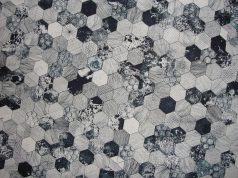Aircon setting symbols can be quite challenging to understand, especially if you are using the air conditioner for the first time. It is essential to understand the settings before you using an aircon, so you set it correctly. The first thing you need to identify is the on and off button, which you use to switch on your air conditioner.
The on and off symbol is a rectangle with a circle with a short line on one side. It can also be a circle with a vertical line in it. Usually, it has the word power above it. You press this button to switch your air conditioner on. Now that your air con is on, here are air conditioning setting symbols.
The Cool Mode
The symbol for cool on any air conditioner is a snowflake. The snowflake may look different depending on your air conditioner, but as long as it is a snowflake, that means that your air-con will run in cool mode. You will need to use the plus and minus buttons to regulate ambient temperature to a comfortable level.
The Heat Mode
The heat mode is an essential symbol if you are using a reverse cycle air conditioner. For all conditioners, the heating symbol is the sun. It may be shaped differently depending on the type of air conditioner. It can be a circle surrounded by several lines or a circle with broken lines. You use the button next to it to change from cooling to heating.
Bear in mind that this symbol is only used on heating air conditioners. If the aircon does not have heating functionality, it will not have a heat mode. Ask the people at the store about heating air conditioners if you are interested in buying one.
Dry Mode
Dry mode usually means that your air conditioner will remove unpleasant humidity from the air in your home. Humidity is bad for you because it makes the air difficult to breathe. It also causes the air to trap bits of dust particles, smoke and mould, aggravating conditions like asthma. The symbol for dry mode is a large water droplet or two small droplets inside a square. You should turn this button on if you need to remove humidity from the air in your home.
Ventilation Mode
When your air conditioner is in ventilation mode, it will not throw out cold or warm air but air at the ambient temperature. It will work as an ordinary fan. The symbol for ventilation mode is a fan. It will look different depending on who the manufacturer of your air conditioner is.
Timer Mode
If you want to put your air conditioner on timer mode, press the button with a clock on it. You can set your aircon to turn on after two hours, and it will immediately start counting down.
Fan Speed
If you see bars on your aircon, those denote the fan speed. The fewer the bars, the slower the fans will turn.
Learning to interpret air conditioning setting symbols will enhance the regulation of ambient temperature. You can use the above ac symbol guide if you are a first time user or are using an unfamiliar air conditioner.